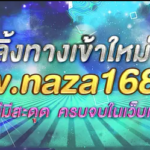Introduction to SVTyper
The error message svtyper: error: unrecognized arguments: --max_ci_dist 0 often arises when using the SVTyper tool for analyzing structural variants in genomic data. SVTyper is a tool developed to genotype structural variants in next-generation sequencing (NGS) data. By analyzing read mappings, it identifies genomic structural variants such as deletions, duplications, inversions, and translocations. Accurate SV detection is crucial for understanding gene function and phenotype in genetic research and clinical genomics.

Key Features of SVTyper
- Genotyping Structural Variants: SVTyper specializes in genotyping structural variants identified by tools like Lumpy or Delly.
- Flexible Input Formats: It supports input formats like VCF (Variant Call Format) files, integrating seamlessly into various genomic pipelines.
- Tool Integration: SVTyper can integrate with other bioinformatics tools, allowing users to automate genotyping within larger analysis workflows.
Common Causes of Argument Errors
The error svtyper: error: unrecognized arguments:-max_ci_dist 0 may occur due to several reasons:
- Unsupported Argument in Current Version: The SVTyper version being used might not recognize the
--max_ci_distargument, as software updates often add or remove features. - Syntax Mistakes: Even minor syntax errors in the command can cause SVTyper to reject arguments.
- Compatibility Issues: Arguments passed through additional tools (like Lumpy or Delly) may encounter compatibility issues with SVTyper.
- Deprecated or Outdated Documentation: Occasionally, old documentation may list arguments not supported in the latest software version.
Troubleshooting the Error
To resolve the unrecognized argument error, try these troubleshooting steps:
1. Check the SVTyper Version
Verify which version of SVTyper you’re using by running:
Once identified, consult the version-specific documentation to confirm whether --max_ci_dist is supported.
2. Consult the Help Command
View available arguments with:
This command will list recognized arguments, helping you confirm whether --max_ci_dist is valid for your version.
3. Review Command Syntax
Ensure your command follows the correct syntax. A general format is:
Double-check for typographical errors that could cause issues.
4. Update SVTyper
If your version does not support --max_ci_dist, consider upgrading to the latest release via sources like the SVTyper GitHub page or package managers like Bioconda or Homebrew.
5. Consult Online Resources
If issues persist, consult forums like BioStars or SEQanswers. By sharing your command and system details, you can receive targeted help from bioinformatics professionals.Learn more here clubneet.
Best Practices for Using SVTyper
Here are recommended practices to improve your SVTyper experience:
- Review the Documentation Thoroughly: Familiarize yourself with the tool’s arguments, input formats, and requirements.
- Keep Software Updated: Using the latest version reduces the likelihood of unrecognized arguments and offers updated features.
- Use Virtual Environments: Virtual environments (like Conda) manage dependencies efficiently, preventing version conflicts.
- Document Your Commands: Maintain a command log to troubleshoot issues and replicate successful analyses in future projects.
- Test on Sample Data: Running tests on smaller datasets confirms that commands work without expending extensive resources.
Conclusion
The svtyper error: unrecognized arguments: –max_ci_dist 0 error exemplifies challenges in bioinformatics. By following these troubleshooting steps and adhering to best practices, you can reduce the likelihood of encountering similar issues. As bioinformatics continues evolving, staying informed and meticulous with tools like SVTyper is vital for effective research. Embrace these challenges, refine your command-line skills, and contribute to advancements in genomic science.